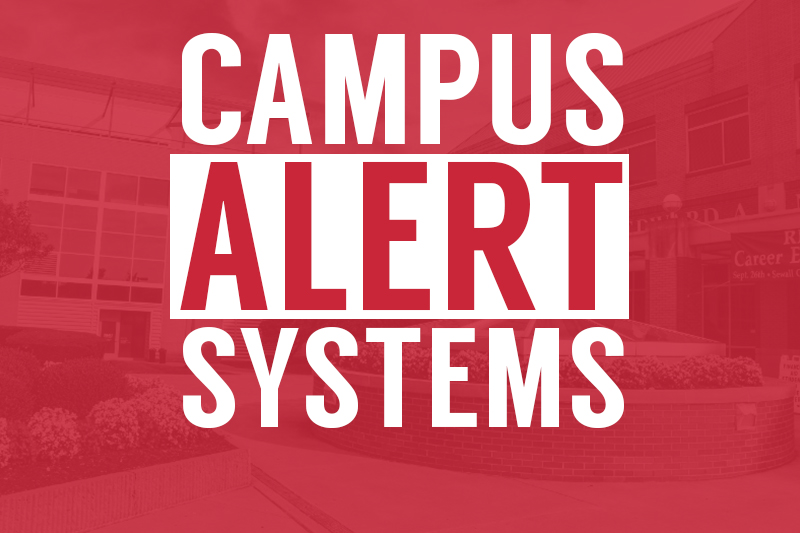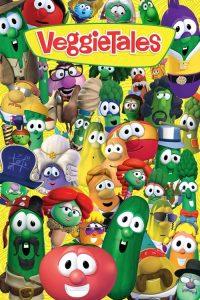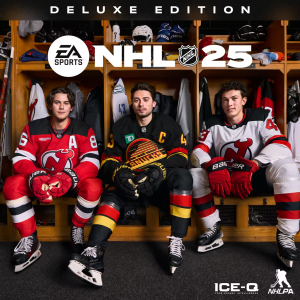Ohio State attack shows importance of campus alert systems
November 28, 2016
After the events on the campus of The Ohio State University Monday morning, colleges can see how important alert systems are. Students interviewed on CBSN stated that they were alerted to the active attacker on campus through a “Buckeye Alert” similar to RMU Alerts.
As of 2:32 p.m. on Monday USA Today reported that “a man crashed his vehicle into pedestrians on the Ohio State campus in Columbus on Monday, then slashed students with a butcher knife before being fatally shot by a university police officer, authorities said.”
CBSN has reported that nine people were injured and one in critical condition.
CNN reported, “‘Buckeye Alert: Active Shooter on campus. Run Hide Fight. Watts Hall. 19th and College,” OSU Emergency Management tweeted Monday morning.’”
The Buckeye Alert also stated that the scene is secure, but all classes for the day are canceled.
Alert systems are an efficient and safe way to notify college students, faculty, staff and others of emergency situations along with other events. RMU currently has an alert system similar to Buckeye Alert called RMU Alert which notifies students when necessary through emails, text messages, phone calls, etc.
In an email sent out to RMU students by Lawrence Tomei, Ed.D., Vice Provost for Academic Affairs, he stated, “(T)he university will conduct a test of RMU Alert, our campus emergency notification system, the morning of Thursday, December 1. We use RMU Alert to inform you of weather-related cancellations and delays, not to mention other types of campus emergencies, so it is very important that you make sure your contact information is up-to-date.”
Students can provide a mobile phone number to receive phone calls and text messages in case of an emergency. Students can visit the RMU Public Safety website to get more information and learn more about sign-in instructions.
The email stated that these are the steps to follow to update your account:
- Go to www.rmu.edu/rmualert
- Sign into Sentry Secured Services. Note: Your RMU Alert password may be different from your current Sentry Secure password. You may need to reset your RMU Alert Password before proceeding.
- Enter text messaging addresses, email addresses and phone numbers in the available fields.
- Check the “Agree to Terms of Service” agreement box and the electronic signature box.
- Click “Create Account”.
“The message you receive during the test will say ‘This is a test of the RMU Alert system. This is only a test. In a real emergency, you will receive further instructions,’” according to the email.